Do you include a LinkedIn URL on your resume? You most certainly should. Did you know that a whopping 40% recruiters may not interview candidates if they cannot find a LinkedIn profile for them? It’s true. Your LinkedIn profile is your gateway to getting a hiring manager or potential employer to go through your resume and set up an interview appointment. Including your LinkedIn URL (along with your contact information) should be right on top of your list when building a resume.
A LinkedIn profile gives potential employers a peek into a candidate’s credentials and standing among his/her peers via their recommendations, endorsements, and activities on the platform. Perusing one’s LinkedIn profile is an efficient way for a recruiter to understand a candidate’s background and work history and including your LinkedIn URL is your way of showcasing your professional background.
In fact, most recruiters these days make initial contact with candidates via LinkedIn. Even more, the reason why you might want to spruce up your profile and include your custom LinkedIn URL on your resume along with your other contact information. Read on to find out how you can dress up your LinkedIn profile and customize your URL to maximize your chances of landing an interview.
What is a LinkedIn URL?
Your LinkedIn URL is the web address that you can use to direct recruiters directly to your profile when they want to look up your professional credentials. While Instagram and Facebook are your platforms to showcase your personal side, LinkedIn is where you put on your professional best in the hopes of networking with like-minded professionals and potential recruiters and hiring managers.
Your LinkedIn URL is a link that will allow recruiters to directly land at your LinkedIn profile without having to sift through profiles of similarly named individuals.
What Should Be Included in Your LinkedIn Profile?
1). LinkedIn Photo
Do add a professional photographer to your profile. Not only does it put a face to the name, but the lack of a photo also means that your profile is incomplete. Usually, profiles that are complete have a higher chance of being shown up in a search result, giving them an edge over an incomplete profile.
2). Headline
Your LinkedIn Headline is ideally a short phrase that summarizes who you are as a professional; quite like your resume headline.
3). Summary
Do ensure you include a professional summary; this is where you can list your strengths, experiences, and accomplishments. This is what will grab attention when a recruiter peruses your profile. Your professional summary can be written in the first person.
4). Recommendations
Job seekers should try and include a variety of recommendations to their LinkedIn profile to show that their peers and colleagues appreciate and respect their work. So go ahead and request your colleagues, clients, professors, seniors, and subordinates to write you a recommendation.
5). Skills
Be sure to list your skills and include endorsements from your connections for these skills.
6). Samples
Recruiters appreciate the opportunity to browse through a candidate’s work samples before going any further in the hiring process. Be sure to include some of your sample works on your LinkedIn profile. Include any writing samples, presentation slides, websites, or design samples that demonstrate your skills.
Personalize Your LinkedIn Profile
Hold up for a second. Before you include a link to your LinkedIn profile on your resume, you might want to work on it a bit to ensure that it is set to garner the kind of attention it should. You want your LinkedIn profile to make you look good as a professional, it should not be a mere replica of all the information you’ve already provided on your resume.
Why Should You Personalize Your LinkedIn URL
Now that you are convinced about the power of your LinkedIn profile, don’t just dive right in to include it in your resume. First, personalize the URL for maximum effect.
Your default URL is bound to be something like this:

example-1
You definitely do not want to include this on your resume. The right URL to include will be this:

how-to-include-linkedin-url-on-resume
(Sample URL) – www.linkedin.com/in/firstname-lastname/
To Personalize Your URL Follow These Steps
1). Click on your “Me” icon in the top bar.
2). Go to “Settings” and then to the “Privacy” section
3). Click on “Edit public profile”
4). Click on the “Edit your custom URL” option
5). Customize your URL and hit “Save”
Where Should You Include Your LinkedIn URL on a Resume
Now that your LinkedIn URL is personalized and your profile all spiffed up, all that’s left to do is include it at the right place — on your resume. Ideally, the LinkedIn URL should be included right on top along with all of your other contact information.
See the following example:
Resume Headline
Your Name:
Your Address:
Your Phone Number:
Your Email Address:
Your LinkedIn URL
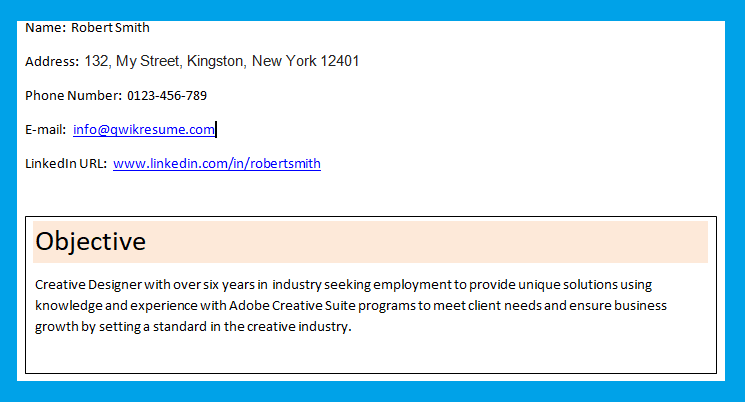
Conclusion
A well-crafted LinkedIn profile might not be a part of a job application, however, it is valuable information for recruiters and hiring managers. As a job seeker, your LinkedIn profile is an extra tool of persuasion that you have at your disposal. By pointing hiring managers and recruiters directly towards your strategically-crafted professional social media profile, you are showing them that you might just be the right candidate for the job.
Look at this way, even if you do not include your LinkedIn URL in your resume, chances are that the recruiter will look you up himself/herself to get a better understanding of your professional background. Also, several recruiters and hiring managers use LinkedIn as a tool to find potential candidates and approach them on the social media platform to set up interview appointments. You definitely want to pay this particular profile a little more attention than you would have previously accorded it.
More :

 Resume Margins – Standard Size Guidelines
Resume Margins – Standard Size Guidelines How to List Salary Requirements on a Resume?
How to List Salary Requirements on a Resume? How To Write A Cover Letter With Salary Requirements
How To Write A Cover Letter With Salary Requirements Types of Cover Letters to Help You Get the Job
Types of Cover Letters to Help You Get the Job How To Include a Referral in Your Cover Letter?
How To Include a Referral in Your Cover Letter? Writing a Technical Resume
Writing a Technical Resume An Address On A Resume: When to Include and Leave Out?
An Address On A Resume: When to Include and Leave Out? How to Explain a Demotion on Resume & Cover Letter
How to Explain a Demotion on Resume & Cover Letter